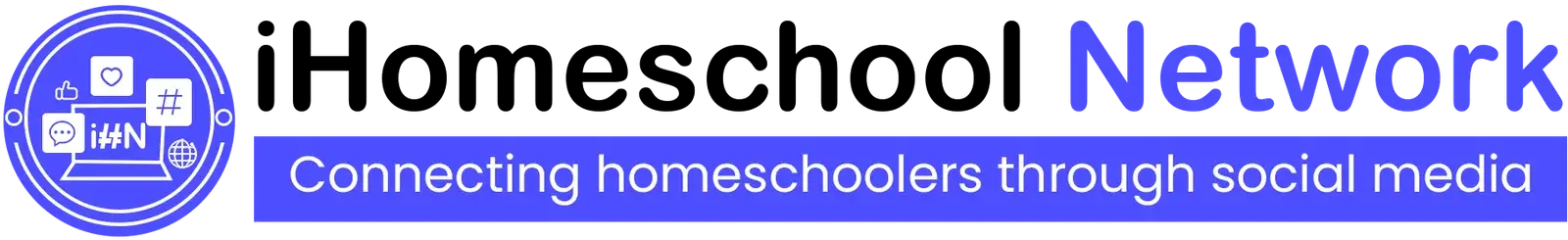It’s a fact that learning is becoming more and more digital. There are critical skills kids need in order to use technology for learning. One of these important skills is typing.

Even younger kids are relying on typing more and more for schoolwork that they’re completing. Whether they’re turning in work online or using an interactive learning program, the ability to type accurately and swiftly is important. It’s very frustrating for kids when their work takes much longer than anticipated because they struggled with hunting and pecking on a keyboard. And if you have a child who is a struggling writer anyway, that frustration with typing out what’s in their head is compounded when typing skills are lacking.
There are many options when you’re looking for a way for kids to learn and practice typing skills. Some are more effective than others. It can be a little overwhelming to evaluate all of the options and to consider the cost of some of them. I’m really excited about two great typing resources I’ve had the opportunity to check out. These resources impress me because they are effective, and they’re free.
Disclosure: I received compensation for this post. All opinions are always my own.
Typing Lessons and an Online Typing Test
TypeDojo is a free online resource that teaches touch typing. It has lessons for four levels: Basic, Beginner, Intermediate, and Advanced. The resource is free, and no registration is required, but registering allows the user to track progress through the program.
When the user chooses a level, they’ll be taken to a list of lessons in that level. As the lesson begins, the user will see a demonstration of how to hold her hands in order to type the letters or row the lesson is teaching. There will be letters and spaces to type in practice. As the user types, the letters and spaces will turn green when correct and red if incorrect.
Once kids have completed any typing lessons, if they’ve registered, they can see scores and progress. They’ll see the time it took to type as well as accuracy. Because both time and accuracy are important when it comes to learning how to type, kids can also take an online typing test on the site.
Users have the option of a one-minute, three-minute, or five-minute test. These tests measure accuracy as well as words-per-minute. Within the one, three, or five minute time period, they can choose a “grade level” one to eight, and then choose a list of words or phrases to type. When the test is complete, users can print a certificate as well as view their dashboard that shows progress over time.
In addition to those typing tests, users can also take a WPM test. This test is one minute long and gives the user a short story to type. At the end of the minute, accuracy and words-per-minute are shown. This test has a certificate at the end as well and progress can be tracked on the dashboard.
Typing Games for Kids
Although the typing lessons are important to teach kids typing skills, kids will probably enjoy TypeDojo’s sister site KidzType where they can play Dance Mat Typing. In this game, kids are shown a keyboard and hands. Each of the home keys is colored the same color as the nails on the fingers that go with each key Letters light up on the top of the game screen as the corresponding keyboard keys light up. As kids progress in the game, they can light up the figures on the side of the game screen to see how high of a level they can reach.
If kids are looking for even more typing games, KidzType has them! There is a large variety of game themes that kids can choose from for even more typing practice. Whether your child is into knights or mermaids or cars or zombies, they’re likely to find a typing practice game that appeals to them.
Learning to type is a very important skill for kids to learn. Having these free resources to learn and practice typing is a great way to start them down the road to learning that skill. Want to know more about teaching yourself to touch type and why it’s important? This video has a good explanation.
Leah Courtney is a former school teacher turned homeschool mom. She has homeschooled her four children since birth and is now the mother of two homeschool graduates. She blogs at As We Walk Along the Road, posting literature-based homeschooling resources and encouragement for other homeschooling mamas. She’s also the author of several ebooks and unit study resources for homeschoolers.